FFmpeg command line basics
FFmpeg has three classes of command line option:
- global options
- options specific to an input source
- options specific to an output destination
Quoting directly from FFmpeg’s documentation, the format of a generic FFmpeg command line is:
ffmpeg [global_options] {[input_file_options] -i input_url} … {[output_file_options] output_url} …
Option types
Global options include generic options like getting help, and setting the logging level.
Input options include telling FFmpeg that an input is of a specific format where FFmpeg cannot guess the format from the input source, and setting an input source to repeat.
Output options include setting the encoding parameters for an output destination, and telling FFmpeg to output in a specific format where FFmpeg cannot guess the format from the output filename.
As you might have guessed, some options can be used in multiple contexts. In the examples I gave above I say it is possible to define the format of an input source and output destination. Both use the -f <format> option. Therefore it is vital that the option is given in the correct location in the command line.
Which option is which type
All of the generic command line options listed here are global options.
Every other command line option in FFmpeg’s documentation includes a parenthasised list of the contexts the command can be used in.
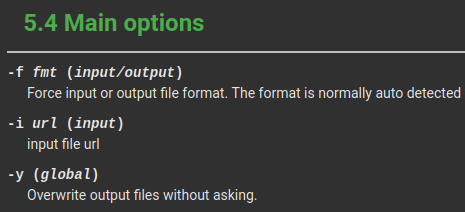
It is important to read the FFmpeg documentation for every command line option to understand whether the option is a global option, an input option, or an output option. And it is important to understand the context in which the command line option is being used in order to put the option in the right place in the command line.
FFmpeg command line generators
If you are using a library to create the FFmpeg command line then it is important that you also understand how the library accepts options in order to create the command line correctly.
Jaffree
For instance, the popular Jaffree Java FFmpeg command line wrapper has three ways to set command line options.
- global options are added using methods on the FFmpeg class
- input options are added using methods on an implementation of the Input interface via the inheritance through the BaseInput class from the BaseInOut class
- output options are added using methods on an implementation of the Output interface via the inheritance through the BaseOutput class from the BaseInOut class
All three include addArgument(...) and addArguments(...) methods, which can add generic command line options to the FFmpeg command line. If you don’t use the correct addArgument(...) method then the command line option may appear in the wrong place in the command line and FFmpeg may not do what you expected.
In addition, the implementations of the Input and Output interfaces include specific methods for setting options which are available for that class of command line option.
Jaffree example
As an small example, this class will use FFmpeg to read the first 5 seconds of an input file and write two output files; a .mov video file with h.264 encoded video and PCM audio at a sample rate of 48kHz, and a .wav audio file with the PCM audio at a sample rate of 44.1kHz.
public class SimpleEncode implements Runnable {
public static void main(final String[] args) {
final Runnable app = new SimpleEncode();
app.run();
}
@Override
public void run() {
FFmpeg.atPath(Path.of("/home/mdsh/bin/"))
.addArguments("-loglevel", "debug")
.setOverwriteOutput(true)
.addInput(getInput())
.addOutput(getOutputVideo())
.addOutput(getOutputAudio())
.execute();
}
private Input getInput() {
return UrlInput.fromUrl("input.mp4")
.setDuration(5000);
}
private Output getOutputVideo() {
return UrlOutput.toUrl("output.mov")
.setCodec("v", "libx264")
.addArguments("-profile:v", "main")
.addArguments("-level:v", "4.1")
.addArguments("-crf:v", "18")
.setCodec("a", "pcm_s16le")
.addArguments("-ar:a", "48000")
.addMap(0, "v:0")
.addMap(0, "a:0");
}
private Output getOutputAudio() {
return UrlOutput.toUrl("output.wav")
.disableStream(StreamType.VIDEO)
.setCodec("a", "pcm_s16le")
.addArguments("-ar:a", "44100")
.addMap(0, "a:0");
}
}
Complete class is available here.
The final command line, as calculated by the Jaffree library but with some added comments, looks like this:
ffmpeg \
`: # Jaffree's default log level` \
-loglevel 32 \
`: # input file options and the input file` \
-t 5.000 -i input.mp4 \
`: # global options` \
-y -loglevel debug \
`: # first output file options and the first output file` \
-c:v libx264 -c:a pcm_s16le -profile:v main -level:v 4.1 \
-crf:v 18 -ar:a 48000 -map 0:v:0 -map 0:a:0 \
output.mov \
`: # second output file options and the second output file` \
-c:a pcm_s16le -ar:a 44100 -vn -map 0:a:0 \
output.wav
Personally, I’d prefer that Jaffree output the global options first because that’s what the FFmpeg specifications say. But, since global options can appear anywhere in the command line, it doesn’t matter.